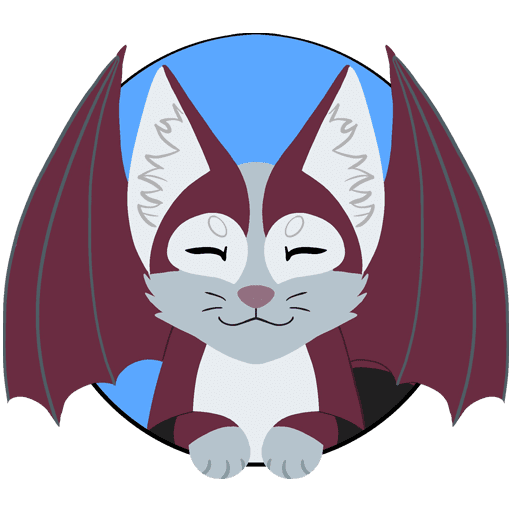Advertising
We show one advertisement for every page that you see on Tails Club. These advertisements are either generated by Google AdSense or by content from Tails Club. If you wish to learn more about Google AdSense advertising on Tails Club, check out our Privacy Policy.
User Ads and Creator Spotlight
Advertisements that are not from Google AdSense can either be a user ad or a "Creator Spotlight". User ads are ads that Tails Club users pay to show for a specific period of time, and the Spotlight feature highlights one notable user on the website that has their commission settings enabled. The spotlight rotates on a weekly basis. Once a user is chosen for the spotlight, they cannot be chosen again for the following 10 spotlight cycles. If you do not wish to be chosen for the spotlight, simply disable your commissions.
Submitting User Ads
You can submit an advertisement to us to have it shown to users of Tails Club. Please contact us with the image you wish to use for the ad, the link you want it to lead to, the duration you would like it to be displayed for, and your budget. The content of the advertisement and the link that it leads to must follow our SFW guidelines in our Upload Policy.
How to Opt Out of Advertisements
If you wish to opt out of advertisements, please log in or create an account and navigate to the Website Appearance section of your Settings page. There is a toggle which you can turn off to opt out which will hide advertisements on all pages that you visit while logged in to this account.
While this option is available, we ask you to please consider keeping advertisements enabled and whitelisting us on your advertisement blocking software. Tails Club ensures that all ads you see are unintrusive and don't hinder your experience or page load time. Advertisements generate the only revenue that Tails Club earns and are the only way that this website is able to continue functioning.